iPhone入門


iPhoneで履歴を残さずにsafariでネットを利用する方法,やり方/アイフォン

iBooksの背景色を変更する方法,やり方/iPhone

iBooksの文字サイズを変更する方法,やり方/iPhone

iBooksの画面の明るさを変更する方法,やり方/iPhone

iBooksでハイライトした部分を栞代わりにする方法,やり方/iPhone

Safariの検索エンジンの不要なトップヒットを非表示にする方法,やり方/iPhone

iBooksでわからない単語をその場で検索する方法,やり方/iPhone

Safariの検索エンジンで不要なキーワード候補を非表示にする方法,やり方/iPhone

iTunesCardをチャージする方法,やり方/iPhone
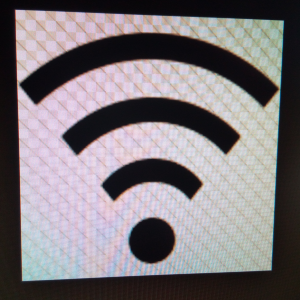
SIMフリースマートフォンを購入するときに気をつけたい「対応バンド」とは